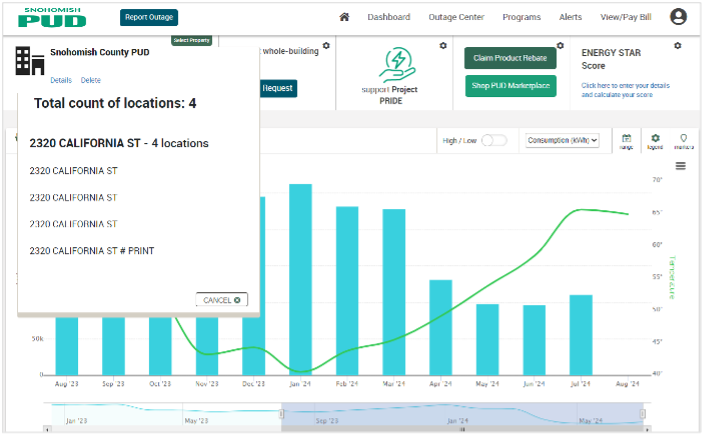Create a “Whole Building Profile”
What is Whole Building Aggregation?
Whole Building Aggregation is the practice of taking two or more meters that serve a building and aggregating the monthly kWh usage into a single value. This data is useful to building owners and third parties looking to perform benchmarking performance analysis on the building, rather than the sections of the building each individual meter serves. The Whole Building Aggregation feature of MySnoPUD will allow building owners and third party consultants a self-service pathway to more easily access this data, as well as leverage other MySnoPUD features such as the Energy Star Portfolio Manager integration.
Account Holder/Tenant Consent
Another self-service benefit of aggregated whole building data is that it largely circumvents the need for the building owner/consultant to request release consent from each individual Account Holder/tenant in the building. Individual account holder names and meter numbers are not included in the Whole Building Aggregation report, and once the kWh usage has been aggregated, it is no longer considered Personally Identifiable Information. There are two exceptions to this that would require the requestor to complete a tenant consent release form. The Whole Building feature will analyze each bill period in the requested data set and if either condition is met, the Requestor will need to receive tenant consent:
- If there are 3 or fewer account holders in the requested data set, the Requestor will need to receive consent from each account holder.
- If a single account holder’s kWh usage makes up 50+% of the total aggregated usage for any given bill period in the requested data set, the Requestor will need to receive consent from that account holder.
Requesting Aggregated Whole Building data
Scenario 1: Requestor is Non-SnoPUD customer (i.e. no MySnoPUD Profile)
If the Requestor does not currently have a MySnoPUD profile, then to access the Whole Building Request form, they can navigate to the login page of MySnoPUD and scroll to the bottom. There will be a link to access the Whole Building Request form.
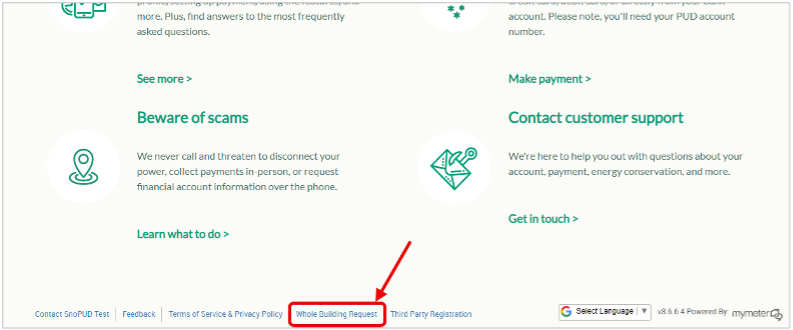
Scenario 2: Requestor has active MySnoPUD profile
If the Requestor does have an existing MySnoPUD profile, they can access the Whole Building Request form by logging in and clicking on the “Request whole-building data:” in their widgets tray:
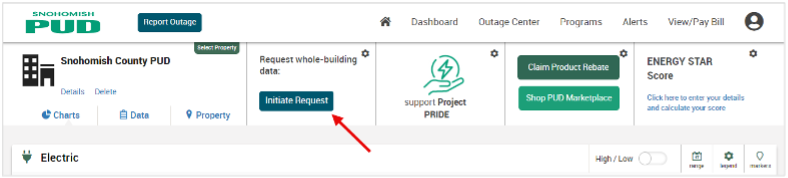
Whichever path they use, clicking the link/button will open the Whole Building Request form. The Requestor must provide a name for the Building, and then use the search bar to find the service address(es) that constitute the “Whole Building”. Select addresses one by one to add them to the selected address list.
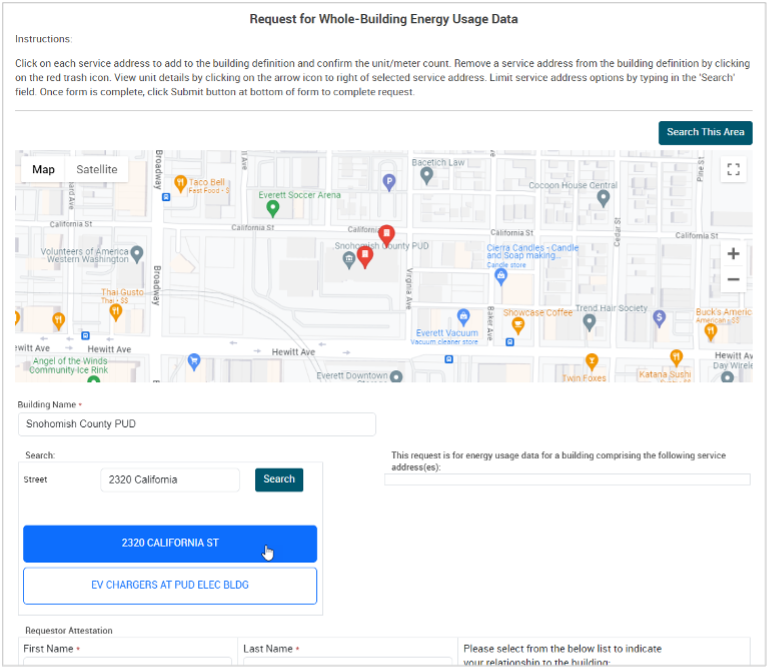
The Requestor can expand a selected address to examine each of the meter addresses available this location:
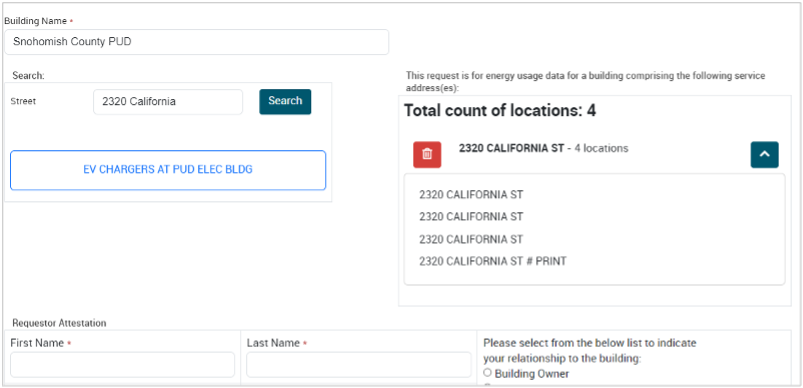
Here is another example using an apartment complex that contains 135 tenant units and a House Meter:
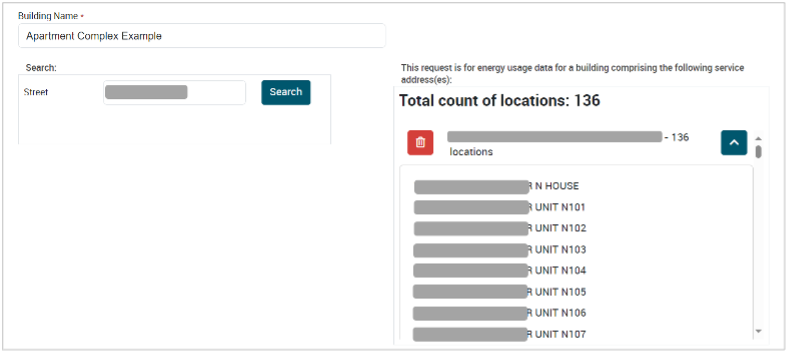
Building Owner Consent
Once the initial request form is submitted, if the Requestor’s selection for “Relationship to the Building” is anything other than “Building Owner” they will also be asked to enter in the Building Owner’s contact information:
Building Owner Contact form:

The Building Owner will receive an email with a link to the whole building data release form, which they must sign and date for the Requestor to be able to move forward in the process:
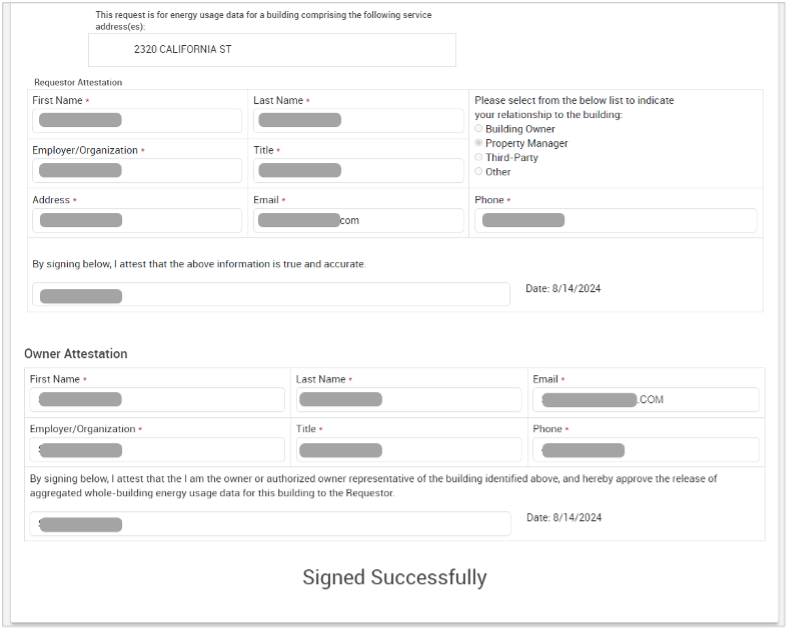
Once approved, the Requestor will receive an email notifying them of the Building Owner’s approval and a link to login to their new MySnoPUD profile and set a password.
Account Holder/Tenant Consent
Once the Requestor has logged into their MySnoPUD profile, if the data requested requires tenant consent for any of the bill periods that are available in MySnoPUD, the Requestor will also be asked to request the PUD Account Holder’s consent:
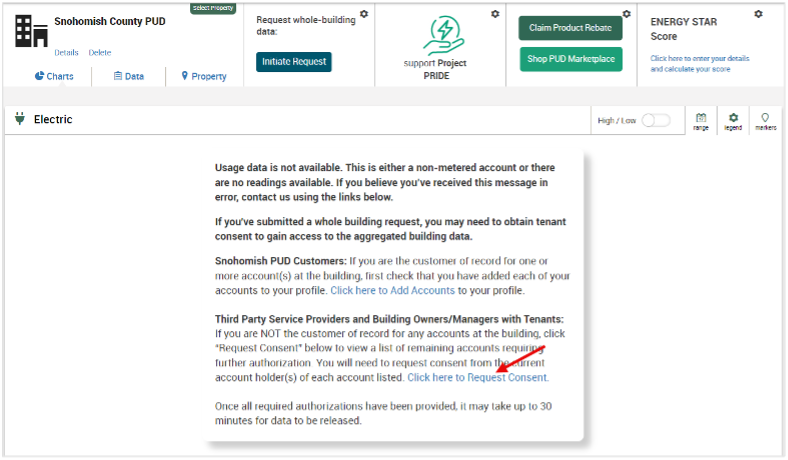
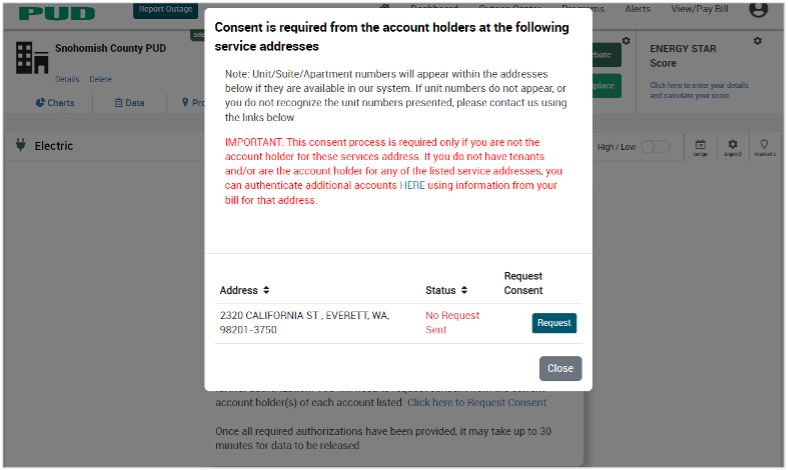
The Account Holder will receive an email with a link to the Customer Consent to Release Utility Usage Data form. The provided Account Number and Name on Account must match PUD customer records to complete the request form:
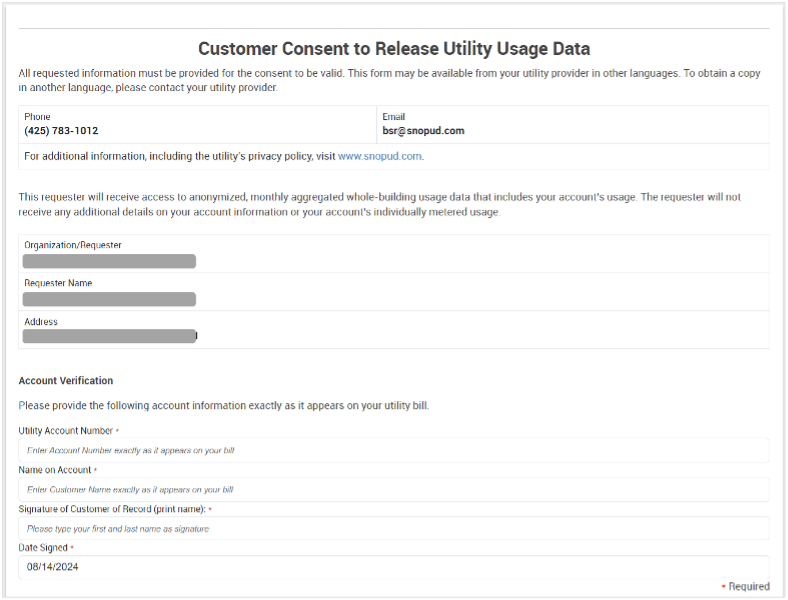
Aggregated Whole Building data
Once all necessary tenant consent has been obtained, the Requestor will be able to access their aggregated whole building data. This data will be presented in MySnoPUD as a custom Meter Group and give them access to MySnoPUD features like the Energy Star Portfolio Manager integration.
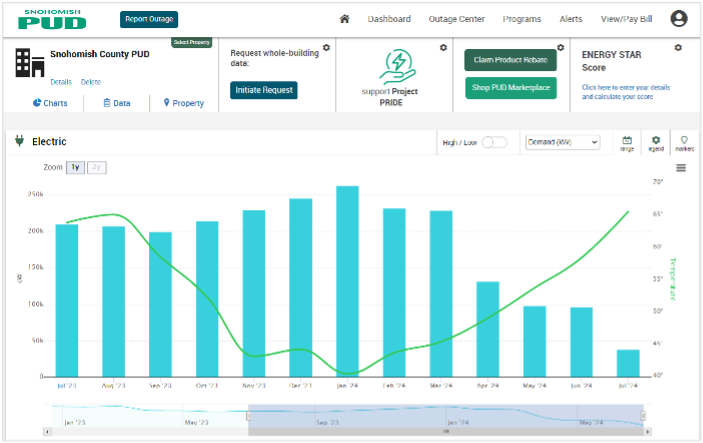
This custom meter group will allow the Requestor to see each of the meter addresses inside the whole building, but not the individual meter numbers or account holder information: